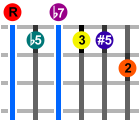Now you can get an advanced version of this program plus others. עכשיו אתה יכול לקבל גירסה מתקדמת של תוכנית זו ועוד אחרים. ... Screen-Shots. ...-Screen Shots.
Now you can get an advanced version of this program plus others. עכשיו אתה יכול לקבל גירסה מתקדמת של תוכנית זו ועוד אחרים. ... Screen-Shots. ...-Screen Shots. Comes in a pack with 5 or 6 other programs. באה עם חבילה של 5 או 6 תוכניות אחרות.
Hassle-Free, Automatic
Get it Now! קבל את זה עכשיו! ...Everything Comes With New Flash Sound! ... כל מה שבא עם פלאש סאונד חדש!