~Tunings~ Ukulele • gCEA • GCEA • ADF#B • DGBE Mando • GDAE Banjo • CGBD • DGBD • CGDA • CGCD Bass • EADG Pipa • ADEA Bouzouki • CFAD • GDAD
save | display | new | page title : Anytime you find a chord you like click "save". When you have all the chords you want click "display" and you'll be able to print or save the page. To start over or make a new page... click "new" and it will reset and clear all. You can change anything you want in between/during saves but it's best to leave the tuning and righty/lefty the same for every individual page (or else you'll get mixed up). Got it? If you want GDAE tuning, ...fine, just leave it GDAE for the whole chord chart display page. Here's a sample chord chart. If you want your name or a title on the page click ... "page title".
KEY : Key is the chord letter, sharp or flat of the chord in question.
A = A , Eb = E flat ,
CHORD : Chord is the variety
VARY : There aren't any actual complete chord diagrams stored anywhere in this program (except on this help page). Every chord and variation is generated via an algorithm. Some variations work great for some types of
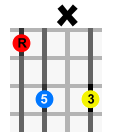 chords
but might not even give a result for others, so you might have to check
all the chord variations to get a chord that you feel comfortable fingering. If
a chord gets computed and has all the needed notes included in it but,it
is not using all of the strings (like diagram), it is still a valid playable
chord, just don't use the x'd out strings (or increase the stretch). If a chord gets computed and
doesn't have all the notes included in it, it will get the four xxxx zap
and won't be displayed (I used to like gettin' the four xxxx zap), and although there is an increased chance of this
happening sometimes in alternative tunings, it is quite rare because the
program automatically runs through all the different variations if it doesn't
find something at the variation you have tried.
chords
but might not even give a result for others, so you might have to check
all the chord variations to get a chord that you feel comfortable fingering. If
a chord gets computed and has all the needed notes included in it but,it
is not using all of the strings (like diagram), it is still a valid playable
chord, just don't use the x'd out strings (or increase the stretch). If a chord gets computed and
doesn't have all the notes included in it, it will get the four xxxx zap
and won't be displayed (I used to like gettin' the four xxxx zap), and although there is an increased chance of this
happening sometimes in alternative tunings, it is quite rare because the
program automatically runs through all the different variations if it doesn't
find something at the variation you have tried.
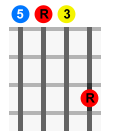
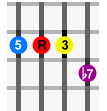 FRET :
When the chord
is being displayed in an open position the space
on the
top of the diagram will be void of any string lines, any selected string
in this position means to play the string open. When you select any higher
fret the top space will become the chosen fret position, it will include
string lines. The diagram on the left is an C open chord, the diagram on
the right is a seventh chord on any fret above open.
FRET :
When the chord
is being displayed in an open position the space
on the
top of the diagram will be void of any string lines, any selected string
in this position means to play the string open. When you select any higher
fret the top space will become the chosen fret position, it will include
string lines. The diagram on the left is an C open chord, the diagram on
the right is a seventh chord on any fret above open.
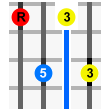 OPEN :
"Find open strings" when turned on (checked) will add open strings (if possible) to the chord at any fret position, it will give you some nice sounding completely unique chords with open ringing notes.
The top row of the diagram is still the selected fret but the strings that show an open circle and a blue string are meant to be played open. The diagram on left is of for instance an "C" chord (on ukulele) at the fifth fret with the second string "E" being played open.
OPEN :
"Find open strings" when turned on (checked) will add open strings (if possible) to the chord at any fret position, it will give you some nice sounding completely unique chords with open ringing notes.
The top row of the diagram is still the selected fret but the strings that show an open circle and a blue string are meant to be played open. The diagram on left is of for instance an "C" chord (on ukulele) at the fifth fret with the second string "E" being played open.
STRETCH : Stretch is the amount of distance the chord will span on the fret board.
Q3: means in the open or any fretted position any other possible notes included will be within range of three more frets.
Q6: will give a huge six fret, sometimes impossible stretch.
TUNING :

Tuning changes the whole tuning of the Ukulele, Mandolin, Banjo or Bass.
Ukulele : GCEA ADF#B DGBE
Mandolin : GDAE
Banjo : CGBD DGBD CGDA
Bass : EADG
5 string Banjo : Use the High Tech Chord Generator and tune the first through fourth as you normally would then tune the fifth and sixth strings to the same note as you would tune the fifth string by itself, then don't pay any attention to the sixth string... this will have the same effect.
HANDED : If you are a right handed player leave the select on right. If you area left handed player, change the select to left, this will reverse the way the strings are strung on the guitar thereby reversing all tunings and chord patterns.
NUMBER OF CHORDS : 1,161,216
There are 12 different notes, 21 chords, 12 frets ...zero (open) through eleven (12th fret same as open unless using open strings..., including open strings would multiply grand total by two or = 2,322,432 ), 4 stretch's, 6 variations ...(average out of possible 24, some more, some less), 2 ways to string it (righty, lefty), 8 tunings. Multiply everything together and you get...
12 x 21 x 12 x 4 x 6 x 2 x 8 = 1,161,216